
Connecting High Level to your Shopify API can significantly enhance your eCommerce operations by automating marketing tasks and improving customer engagement. Here’s a comprehensive guide on how to Connect High Level to Shopify API.
What You’ll Need
- A Shopify account
- A High Level account
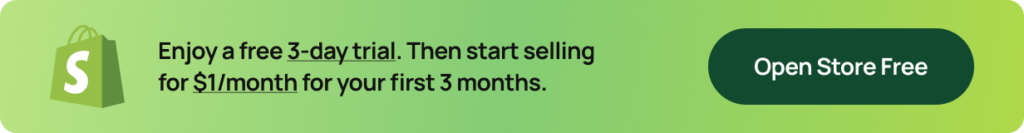
Why Integrate High Level with Shopify?
Integrating High Level with Shopify enables you to:
- Automate email and SMS campaigns
- Get detailed reports on your store’s performance
- Manage customer relationships more effectively
- Save time by automating repetitive tasks
How to Connect High Level to Shopify API (Step-by-Step Guide)
Step 1: Create a Shopify Account
If you don’t already have a Shopify account, go to the Shopify website and sign up. Or Click Here to get 7-Day-Free-Trial and $1 for 3 months

Step 2: Install the High Level App on Shopify
To connecte High Level with Shopify, you need API access. Here’s how to get it:
First, Click on the “Apps” menu.
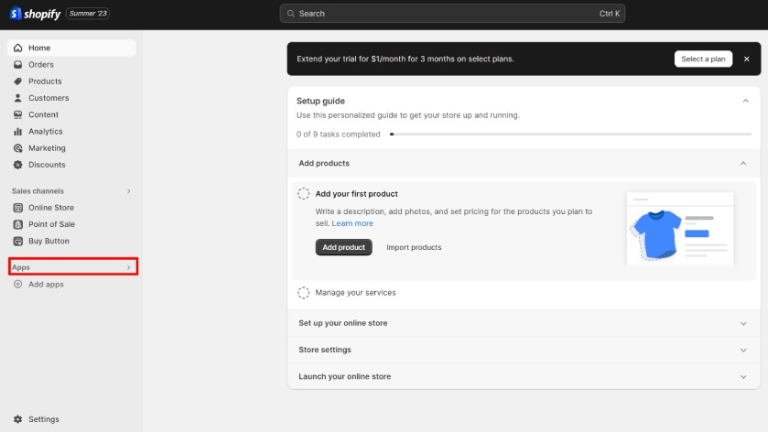
Next click on “app and sales settings“.
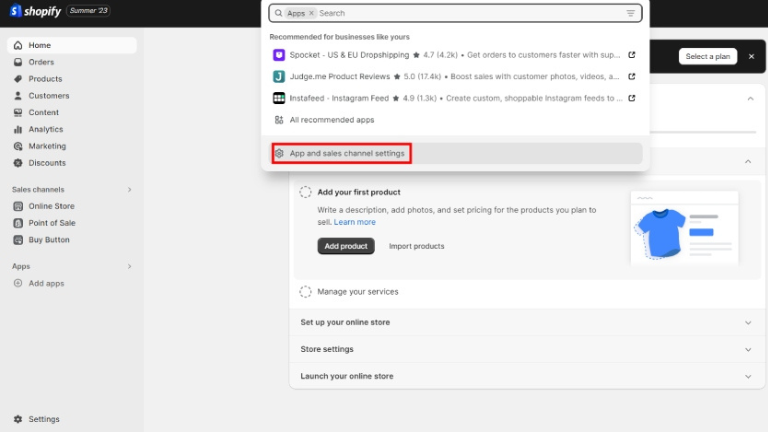
Next, Click on “Develop Apps” then click on “Create an app“.
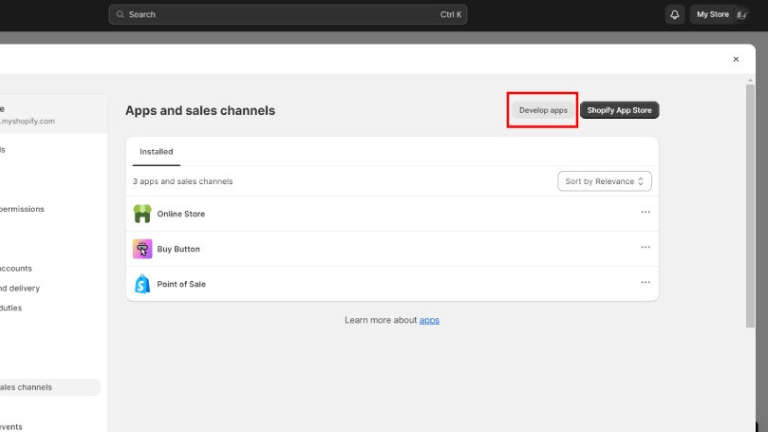
Name your app “High Level Integration” or something similar and clcik “create app“.
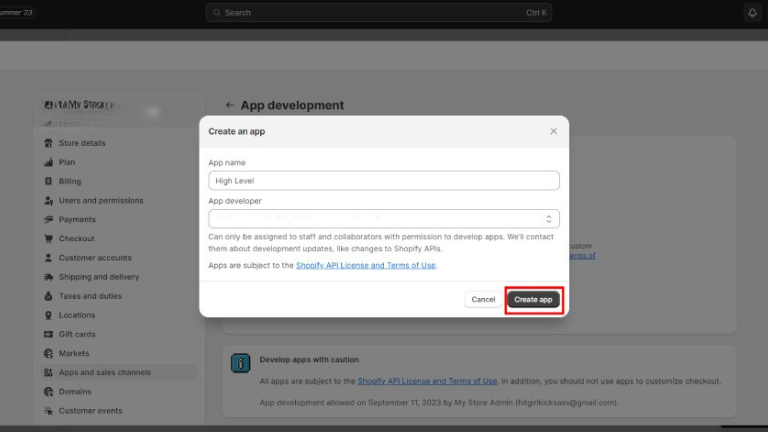
Select “Configuration -> Admin API scopes” Then select “read_orders.”
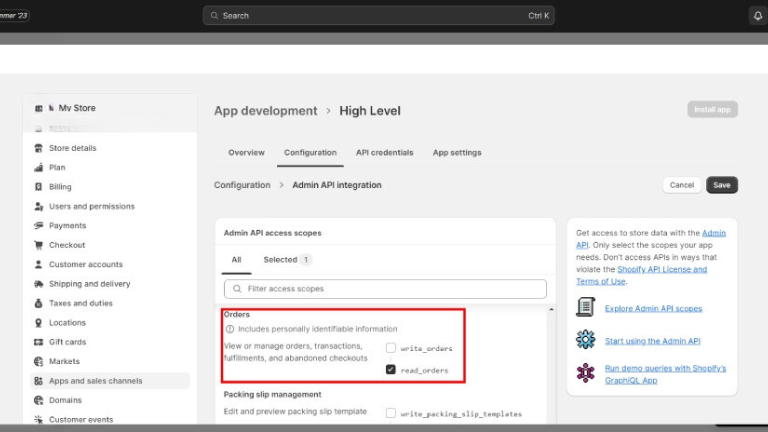
Next, Under the Products section, select “read_products.“
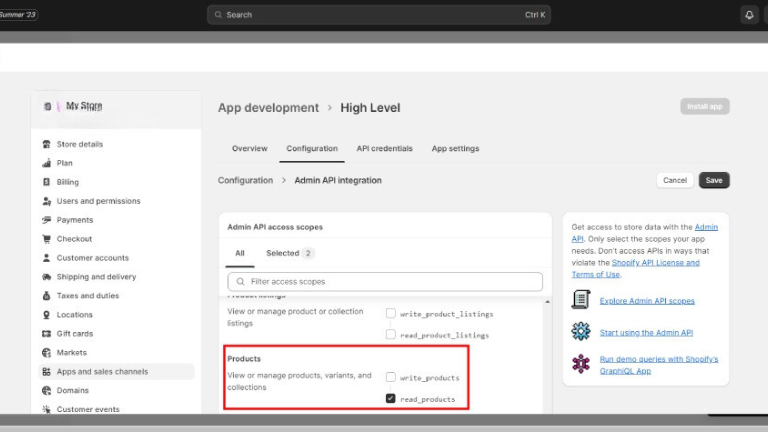
After that, Click on “Save.”
Once you clicked on save, and “Install App.” A section will pop up to install the app.
After installation, click “Reveal Token Once” to obtain the token that connects High Level to Shopify.
Step 3: Connect High Level to Shopify
Log in to your High Level account and Click on the “Settings” menu.
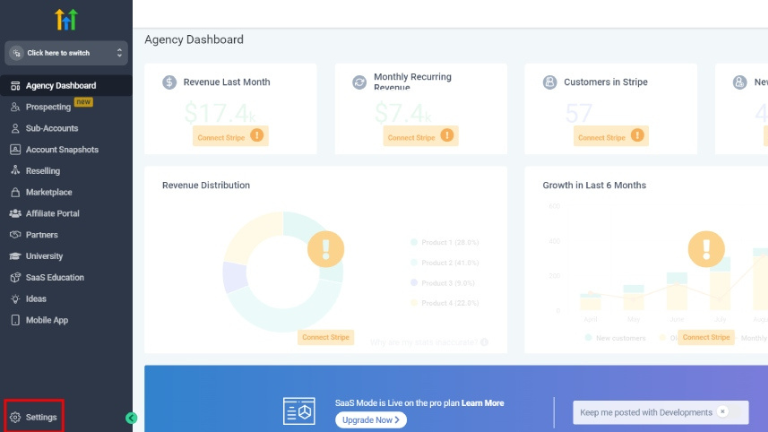
Next, click on “Integrations,” select “Add new integration,” and from the list of available integrations, select “Shopify.” Then, input the API key and password you obtained from Shopify. Click “Test Connection” to ensure everything is working correctly. Finally, click “Save” to finalize the connection.
Benefits of Integrating High Level with Shopify

- Automated Emails and SMS: Automatically send personalized emails and SMS messages to customers based on their actions.
- Enhanced Reporting: Access detailed reports on your store’s performance, helping you make informed decisions.
- Efficient Task Management: Automate routine tasks, freeing up time to focus on growing your business.
- Improved Customer Relationships: Use CRM tools to better understand and engage with your customers.
Conclusion
Integrating High Level with Shopify via the API is a powerful move for any eCommerce business. This integration streamlines your marketing efforts, automates customer communications, and provides valuable insights into your store’s performance. By leveraging these tools, you can enhance customer engagement, drive sales, and free up time to focus on other critical aspects of your business.
In addition to integrating High Level, exploring various Shopify apps can significantly benefit your store. Shopify offers a wide range of apps designed to optimize different facets of your business, from marketing and sales to inventory management and customer service. These apps can help you automate tasks, improve customer experience, and ultimately boost your store’s efficiency and profitability.
To discover the best Shopify apps for dropshipping in 2024, check out our comprehensive guide Best Shopify Apps For Dropshipping 2024. This guide will provide you with valuable insights and recommendations to take your dropshipping business to the next level.
FAQ
What is Shopify API?
The Shopify API allows developers to interact with Shopify stores programmatically, enabling functionalities like managing products, orders, and customers.
How do I get a Shopify API key?
You can obtain a Shopify API key by going to your Shopify admin panel, navigating to the “Apps” section, and creating a private app. The API key and password will be provided once you create the app.
What is High Level?
High Level is a marketing automation platform designed to help businesses manage their marketing efforts, including sending emails, text messages, and nurturing leads.
Why should I connect High Level to Shopify?
Connecting High Level to Shopify helps automate marketing tasks, improves reporting, and enhances customer relationship management, ultimately making your eCommerce operations more efficient.
How do I test the connection between High Level and Shopify?
After entering your API key and password in High Level, click “Test Connection” in the integrations section to ensure everything is working correctly.



